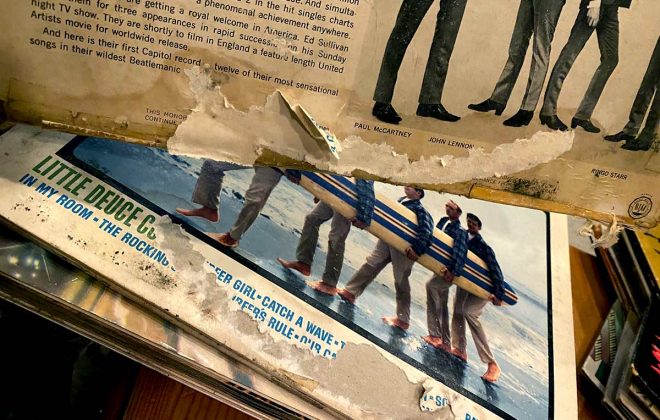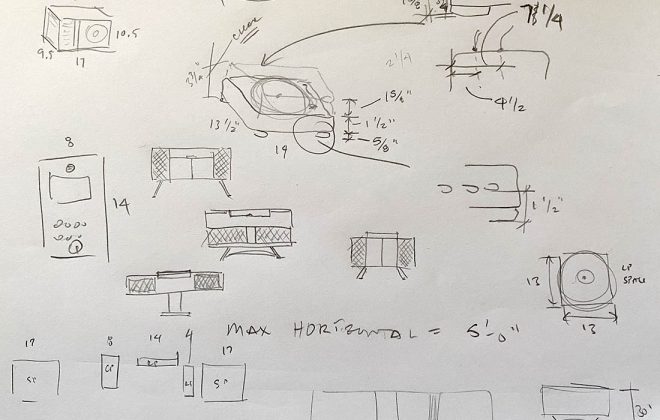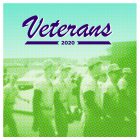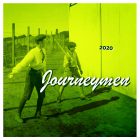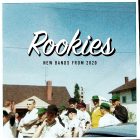How to buy music
Renting music is the de facto way that the majority of us choose to listen in 2020. We find it convenient, cheap, and valuable—the holy trinity of any successful product.
But it’s not the only option. Remember getting excited about a new album and getting a physical copy? Buying music in the 21st century sounds archaic, dusty, and expensive. Why bother?
My cellphone plan came with Apple music, I can stream to my heart’s content. My overstuffed mp3 collection is available on all of my Apple devices at any point. In addition, I can reach into the recesses of the world’s catalog of music and pull up just about anything I want whenever I want.
Even with all that access, I still choose to buy albums.
Why I buy music even though I can already stream it.
I’m self-aware enough to recognize that my purchasing habits were established early in life and that a big part of why I still buy music is because I started a collection in my teens and giving up on it now seems… lame. Inertia is a strong force.
There is a lot more to it than inertia though.
Permanence
I never have to worry about an artist pulling their music from my music service over royalties or other unforseen event. All the music I’ve ever purchased is always with me. Vinyl grooves may wear, but digital gets backed up in the cloud. Also, have you considered the cost of switching between services? How easy is it to move your playlists to Apple from Spotify?
Artist Payout
Streaming services are notoriously terrible at rewarding artists for their work, though this shouldn’t be much of a surprise. A big reason people choose streaming is that they can have all the music for $10 a month. If you listen to 50 tracks (~3hrs) a day on average, you’re paying $120 a year for 18,250 songs—that’s only 0.6¢ a stream. It shouldn’t shock anyone that the artist only sees 0.006¢ a stream in some cases. I believe I should compensate artists for their work if I want them to make more.
Coherence
Albums are different than playlists. An album has been put together by an artist with pacing and tracking chosen with intent that places individual songs into the greater context of an album of music. Playlists are like taking a chapter each from Shakespeare, Steven King, Anne Tyler, Andy Weir, Hemmingway, and Sylvia Plath and creating a new novel. It might work, but the intended meaning probably gets lost as it’s recontextualized.
Curation
Whether you’re browsing my record stacks, thumbing through my CDs, or scrolling through my digital collection, what you’re seeing is what I chose to buy—my personally curated selection of music. Some records tell a story of a time or place or mood or relationship. Others bought on a whim may not have brought as much joy on first listen but a few years later they can hit a new high. Also, the advantages of limiting your selection when picking what to play for Sunday brunch are underrated.
Quality
When you listen to your own sources (albums, CDs, digital files) you’re in control of the quality. You’re only one or two steps away from the best sound you were willing to pay for. When you’re streaming you are looking at a maximum quality that’s lower than what you start with when you buy music. Sure, Amazon and Tidal both have HQ products that max out close to CD quality, but you’re still probably stuck listening on a mediocre device. Everyone else pushes bandwidth as low as they can and compresses the life out of the music you’re streaming. Kind of like radio.
Experience
First you select an album. Then you turn on the stereo and select Turntable as the source. You unsleeve your album, pulling out liner notes and lyric sheets along with the disc. You cue the album to side A, track 1 and start your turntable. Sit in a chair and listen. Maybe look at the large format artwork in the gatefold album cover. Perhaps you read along to the lyrics. Maybe you stare out into space. Side A ends. You get up, reset the tone arm, flip the record, and start over again with side B.
Either you want this experience or you don’t. If you do, digital can’t stack up.
Where I buy music
Hands down, the best experience buying music IRL is going to a record store and flipping through vinyl. If you’re looking for older releases or have a store that stocks new releases I strongly encourage you to go there frequently. The loss of these stores would be catastrophic to the scene.
Until you can safely go into these oases again, find your store online and figure out how to virtually dig through their stacks.
However, if you’re looking to replicate the streaming experience, used vinyl isn’t going to cut it. You need high quality digital files. And if you want both, there’s really only one option unless you want to spend hours ripping your vinyl to digital.
Bandcamp
Without question, this is the best place to get music online. If I had my way, every release would be available here for purchase. There have been albums I didn’t buy because they weren’t available on Bandcamp, and there are albums I might not have purchased but did because they were available on Bandcamp.
What’s so great? Super nerdy limited editions, reasonable prices, and (most importantly) they include a digital download of your purchase in whatever format you want. I recommend FLAC: every once in a while, you’ll score with a high definition download.
If you’re not collecting vinyl, they often have CDs, digital downloads, and even cassettes.
Bandcamp’s selection is mostly limited to smaller bands. If you’re looking for the latest Taylor Swift or Ariana Grande release, you’ll have to get the Vinyl on Amazon and the digital files separately or hope for a digital download card in your album sleeve. If you want to go 100% digital on these releases, I recommend…
7Digital
The idea behind this store was super solid—they’d set up the infrastructure and delivery of digital product and you could build your own store with their inventory. If you ever shopped the Onkyo music store (RIP) it was a private labeled version of 7digital. And your login worked both places.
7digital sells a broad selection of digital releases in either mp3, 16 bit FLAC, or 24 bit FLAC at different price points. The average FLAC album runs about $12. Yes, I can often buy the CD for less on Amazon and rip it myself. But then I have a CD to store. Also, CDs are only 16 bit.
Bleep
If you’re a DJ, love dance music, or are have tastes that are a little more on the electronic side of things, Bleep should scratch your itch. They may not include the digital files with physical purchases, but you can find things here you won’t find anywhere else.
HD Tracks
If you’re building a digital library and big fan of classical, jazz, or classic rock, this is the spot for you. Not only does HD Tracks have this market cornered, they’re often the only place to go for ultra high definition files in resolutions up to 352khz @ 24bit. This is about as close as you’ll get to the raw studio recording quality.
That said, the website experience is awful, and they require you to install software to download their files. All in, it’s a pain in the ass. I don’t buy here unless I can’t find it anywhere else.
If you’re ok with lossy digital
The three sites above will take care of you if you’re looking for either mp3 files or lossless files. For a bunch of reasons, I recommend FLAC files if you’re building your own streaming service. But you can just as easily do that with MP3 files and many people don’t hear a difference in quality. If that’s you, you have a few more options.
Amazon still sells MP3 downloads. Apple will sell you an album, but it will be an AAC file. As long as they refrain from adding DRM back on their files, these are mostly innocuous. Google play is also still in the game.
Taking care of vinyl
Once you have a new album in your possession, you’ll want to keep it in tip top shape. I put all mine in super slippery transparent outer sleeves to keep humidity and scratches away from my investment.
Always store your vinyl vertically with the spine facing out. Don’t pack it in so tight that you’re compressing the cover.
I recommend sturdy shelves with nothing else in them, but any bookcase can do. Just don’t pile them up on top of eachother and they’ll last longer.
Clean them when they’re dirty and if you buy them used, do a deep cleaning before you play them the first time.
Dust before and after playing but don’t push so hard you’re cramming the dirt deep into the grooves.
Make sure the tone arm on your record player is properly balanced and tracked. Unnecessary vertical or lateral pressure will shorten the lifespan of your vinyl.
Building your personal streaming service
There’s a lot to this, maybe enough for a whole separate blog post. Here’s a primer.
You’ll need a spare computer you can leave on 24/7, lots of hard drive space, a good internet connection, and some patience.
You’ll want to (re)rip all your old CDs to FLAC files. This is a lossless format that is widely supported (except by Apple Music) and gives you a bit for bit copy of your CD. That means you’ll never have to rip your CDs again. Last time, I promise.
I organize my files with a directory for each artist and a sub directory for each album. All the files for the tracks on the album should rip with good metadata—if not this is the time to fix it. Add artwork if you want, but at least fix track numbering, dates, and weird disc numbering in multi-disc releases. Every album should at least have a name and an artist name.
Choose media server software. You have a few choices, but I’ve found none better than Plex.
Plex is free for most things, but if you end up using this setup as frequently as I do, you’ll eventually want to start putting your other media (family photos, movie collection, audiobooks, podcasts, etc) on your server and you’ll want to upgrade to Plex pass. You can pay monthly, annually, or upfront for a lifetime pass.
After you’ve configured the Plex server software on your computer, you’ll want to add a music library and have Plex scan it. While it’s being scanned, Plex is downloading all sorts of extra metadata and building a searchable library for you. Artist images, album artwork, track names, and in many cases lyrics, are being added to your server.
Once you’re up and running, you’ll be able to access your music on your phone, tablet, computer, Apple TV, Roku, smart TV, Alexa, and more. Want to cache files on your phone for long drives without data access? Go ahead.
The complete solution
When all is said and done, owning* your music and maintaining your own library can be tedious, frustrating, easy, hard, and incredibly rewarding. It’s not foolproof, but in most cases it solves relieves some of the frustrations with off-the-shelf streaming services, and may even solve problems we can’t yet imagine.
Like when the zombie apocalypse comes, you’ll be knocking zombie heads to whatever album floats your boat—long after the internet fails and streaming services are but a bad memory.
* Obligatory note that you never really own your music, you only have temporary rights to listen to it on whatever media you purchase. I know, I know, but them’s the rules.